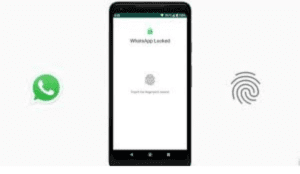WhatsApp has been known prominently among its other social media platform as a very fast and communicable platform around the whole world. This article is an easy way of using fingerprint lock in protecting your WhatsApp chats on android. There is no certain password protection for WhatsApp, but one of the WhatsApp features enables you to protect and save guard your messages and other information on WhatsApp, this feature is the WhatsApp “biometric authentication”.
This WhatsApp features when enabled, helps you to always unlock your WhatsApp with your fingerprints.
This is of great importance to the whole users of WhatsApp as this can only be done on Android phones because it is only Android phones that come with the fingerprint sensor.
Below is the easiest way to get started on the use of WhatsApp fingerprint lock for Androids.
How to secure your WhatsApp on Android using the fingerprint lock
Below is an easy way of using fingerprint lock in protecting your WhatsApp chats on android.
- Launch your “WhatsApp”
- Then tap on the “Menu icon” (the 3 vertical dots) located at the top right corner.
- Tap on “Settings”.
- After then, tap on “Account”
- Then tap “Privacy”
- You can then scroll down to select the “fingerprint lock” from the set of options.
- Toggle on the “Unlock with fingerprints” to enable or (on) it.
- Then you need to use this feature by verifying with your fingerprint.
And finally, you have successfully verified your fingerprint lock for WhatsApp.
How fast do you want your WhatsApp to be locked?
But note, that you will also be allowed to select how fast you want your WhatsApp to be locked. Below are the options:
- Immediately This means your WhatsApp will be locked immediately after you exit from the green app (WhatsApp) and your fingerprint will be needed to unlock it back and check through your messages.
- One (1) minute after This is telling you that your WhatsApp will be locked a minute after exiting the green app (WhatsApp) and definitely you will have to supply your fingerprints before having access to your WhatsApp to check your messages.
- Thirty (30) minutes after The interpretation of this is that your WhatsApp will be locked after thirty (30) minutes of exiting from WhatsApp, your fingerprint is also needed before unlocking it back. It is advisable users use this if they don’t want to continue unlocking every time and also to secure their account.
NOTE: To avoid or disable the showing of WhatsApp messages at the notification panel or on the lock screen, kindly toggle on the “Show content” in the “notifications” to disable or off, to avoid the showing of WhatsApp notifications.
Fingerprint lock has brought you more than enough privacy to secure and protect your WhatsApp account from another party. And it is quite important to know that even if your phone is locked, you can still pick up your WhatsApp audio and video calls from your loved ones anywhere in the world, once your cellular data is still on.
How to secure your WhatsApp Web chats
It has been included in the latest version of WhatsApp on how to use a biometric lock before linking a device to the WhatsApp web. Nothing needs to be set up because the feature comes directly with WhatsApp. But biometric authentication is needed to link a new device to use the WhatsApp Web. Below is the simple and easy step to secure the WhatsApp web chart:
- Lunch your “WhatsApp”.
- Tap on the “menu icon” (the three vertical dots) located at the top right corner of the page.
- Then tap on the “WhatsApp Web”.
- From the options that follow, choose “Link a device”.
- Then use your “fingerprint”.
- You can then use the “QR code reader” on the device you are linking to scan the QR code.
Following the simple process above means, you have finally secured your WhatsApp web chat.
WhatsApp Web is accessible even without a PIN or password, once the device is authorized and linked to your account. This is a good, reasonable and reliable way to secure your WhatsApp chat. This is a great advantage for over billions of well-active users of WhatsApp and a way to secure their WhatsApp Web, as this is also done easily on most Android phones.
Also read:
- How deleted messages can be retrieved on WhatsApp
- How to stop people from adding you to a WhatsApp group
- How To know If you have been Blocked by someone On WhatsApp
And don’t forget to share with, brothers, sisters, families, friends, and loved ones.
Thanks for reading.