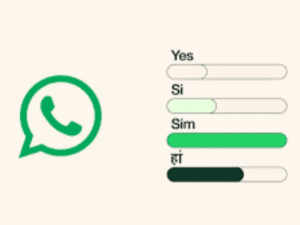Introduction
WhatsApp continues to be one of the most popular messaging apps worldwide, and its constant updates bring exciting new features. One such feature that has gained immense popularity is “WhatsApp Pools.” Pools allow you to gather opinions, make group decisions, and streamline plans effortlessly. Whether you’re planning an event, deciding on a team outing, or just seeking opinions from your friends, creating a pool in WhatsApp is a useful tool to facilitate decision-making. In this article, we will provide you with a comprehensive step-by-step guide on how to create a pool in WhatsApp, making the process simple and hassle-free. Below is how to create a pool in WhatsApp.
WhatsApp Polls, a popular feature offered by the messaging giant WhatsApp, has revolutionized the way groups make decisions and gather opinions. Whether you’re planning a team event, seeking input for a group outing, or simply trying to gauge the preferences of your friends, WhatsApp Polls provide an easy and efficient way to achieve a consensus. By allowing users to create, share, and participate in polls directly within group chats, this feature has streamlined the decision-making process, eliminating the need for lengthy discussions and ensuring everyone’s voice is heard.
Below, we have explored the functionality and benefits of WhatsApp Polls, showcasing how they have become an invaluable tool for both casual users and professional groups alike. With the ability to create a poll with just a few taps and gather real-time results, WhatsApp Polls have become an indispensable asset for fostering collaboration and engagement within any WhatsApp group.
How to Create a pool in WhatsApp
Below are the easy steps to carry out the creation of WhatsApp pool:
Step 1: Update WhatsApp to the Latest Version
Before you can create a pool, ensure that your WhatsApp is updated to the latest version. Regular updates bring bug fixes, improvements, and new features, ensuring a smooth user experience. To check for updates, follow these steps:
- Open the Google Play Store (Android) or the App Store (iOS).
- Search for “WhatsApp” in the search bar.
- If an update is available, click on “Update” to download and install the latest version.
Step 2: Open a Group Chat or Create One
To create a pool in WhatsApp, you need to be in a group chat. If you are already a member of a relevant group, proceed to Step 3. If not, follow these steps to create a new group:
- Open WhatsApp and go to the “Chats” tab.
- Click on the “New Chat” icon (a green chat bubble with a pencil).
- Select “New Group” from the menu.
- Choose the contacts you want to add to the group and click “Next.”
- Set a group name and an optional group image, then click on “Create.”
Step 3: Access the Group Information
To create a pool, you’ll need to access the group’s information. To do this, follow these steps:
- Open the WhatsApp group chat you want to create the pool in.
- Tap on the group name at the top of the chat to access the group information.
Step 4: Create a Pool in the Group
Now that you’re in the group information section, creating a pool is just a few taps away. Here’s how:
- In the group information page, you’ll find several options like “Group Settings,” “Add Participants,” and “Invite to Group via Link.”
- Scroll down and tap on “Polls.”
- Click on the “+” icon to create a new poll.
Step 5: Compose the Poll Question
A well-structured question is essential for an effective poll. Be clear and concise to ensure everyone in the group understands it. Follow these steps to compose your poll question:
- Type your question in the provided text box, e.g., “Which day is best for the team outing?”
- Add the answer options below the question. For example, “Saturday,” “Sunday,” “Friday.”
Step 6: Customize Poll Settings (Optional)
WhatsApp allows you to customize your poll settings according to your preferences. These settings include:
- Anonymous Voting: Toggle the switch on or off to enable or disable anonymous voting. When enabled, participants’ votes will remain private.
- Multiple Choice: Toggle the switch to enable participants to choose multiple answer options if applicable to your poll.
- Expiration Time: Set a specific time for the poll to automatically close and prevent further voting.
Read Also:
- WhatsApp Beta 3.3.10 APK
- Solutions to your WhatsApp Notification Not Working
- How To know If you have been Blocked by someone On WhatsApp
- Easy way of using fingerprint lock in protecting your WhatsApp chats on Android
Step 7: Publish the Poll
Once you’ve composed your question and customized the settings, you’re ready to publish the poll. Follow these simple steps:
- Review your poll question and answer options to ensure they are accurate.
- Click on the “Publish” or “Create” button to share the poll with the group.
Step 8: Participants Vote on the Poll
As soon as the poll is published, all group members will receive a notification. They can now vote on the poll by following these steps:
- Open the WhatsApp group chat with the published poll.
- Tap on the poll question to view the answer options.
- Click on their preferred answer to cast their vote.
Step 9: View Poll Results
After participants have cast their votes, you can view the poll results to determine the majority opinion. To check the results, follow these steps:
- Open the WhatsApp group chat with the published poll.
- Tap on the poll question to view the results.
- The poll results will display the percentage of votes each option received.
Step 10: Close the Poll (Optional)
If you set an expiration time for the poll during Step 6, it will automatically close at the specified time. However, if you didn’t set an expiration time or wish to close the poll manually, follow these steps:
- Open the WhatsApp group chat with the published poll.
- Tap on the poll question to view the results.
- Click on the “Close Poll” option to prevent further voting.
Functions and Benefits of WhatsApp Polls
WhatsApp Polls offer a range of functions and benefits that make them a valuable feature for users. Let’s explore these functions and benefits in detail:
- Easy Decision Making: WhatsApp Polls simplify the process of making group decisions. Whether it’s choosing a restaurant for dinner, selecting a date for an event, or deciding on a destination for a trip, creating a poll allows group members to vote and reach a consensus quickly.
- Gathering Opinions: When you need to gather opinions or preferences from a group of people, WhatsApp Polls provide an efficient way to do so. It eliminates the need for long discussions and ensures that everyone’s voice is heard.
-
Convenience: Creating and participating in WhatsApp Polls is extremely convenient. Users can do it right within the WhatsApp group chat without the need for any third-party apps or additional installations.
- Real-time Results: As soon as someone casts their vote in a WhatsApp Poll, the results are updated in real-time. This immediacy allows group members to see which option is the most popular as the votes come in.
- Anonymity: WhatsApp Polls can be set to allow anonymous voting. This feature encourages more honest responses, especially in scenarios where participants might be hesitant to share their preferences openly.
- Multiple Choice Options: Depending on the type of poll, users can set it to allow multiple choice options. This enables group members to select more than one option if applicable, increasing flexibility in decision-making.
- Closed Polls: WhatsApp Polls can be closed at a specific time or manually by the poll creator. This ensures that the decision-making process has a definitive end, avoiding any confusion or indecisiveness.
- Engagement and Interaction: WhatsApp Polls foster engagement within groups. They encourage active participation and make the group chat more interactive, leading to a stronger sense of community among members.
- Group Planning Made Easy: For event organizers or group admins, WhatsApp Polls simplify the process of planning by allowing them to gauge interest, availability, and preferences before finalizing details.
- Business and Professional Use: WhatsApp Polls are not only limited to personal use but also find applications in professional settings. Businesses can use polls to conduct surveys, collect customer feedback, or gather opinions from team members.
- Saves Time: Traditional methods of decision-making involve long discussions and numerous messages. WhatsApp Polls save time by presenting options and gathering votes efficiently, reducing the back-and-forth conversations.
- Visual Representation: The results of WhatsApp Polls are presented in a visually appealing manner, with percentages or graphs, making it easier for participants to grasp the outcome at a glance.
Conclusion
WhatsApp Pools offer a convenient and efficient way to gather opinions and make group decisions without the confusion of long chats and endless discussions. By following this step-by-step guide, you can easily create and manage pools within your WhatsApp groups. So, next time you’re trying to decide on a plan or need a quick group consensus, take advantage of WhatsApp Pools and streamline your decision-making process.
Read Also:
- How to open WhatsApp on laptop
- WhatsApp Web Not Working on Chrome
- How deleted messages can be retrieved on WhatsApp
- How to stop people from adding you to a WhatsApp group
Thanks for reading.