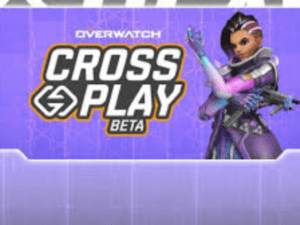Introduction Call of Duty:
Modern Warfare 2 (MW2) is a beloved first-person shooter (FPS) game that has captivated players for years. One of its most anticipated features was crossplay. This allows players on different platforms, such as PlayStation, Xbox, and PC, to play together in the same game lobby. However, many players have encountered issues with crossplay not working in MW2, leading to frustrating experiences and limitations in gameplay. In this article, we will delve into the reasons behind crossplay not working in MW2. And provide step-by-step solutions on how to fix it, ensuring that players can fully enjoy the game across different platforms.
Why is crossplay not working in MW2?
There can be several reasons why crossplay is not working in MW2. Here are some of the common ones:
- Outdated game version: MW2 receives updates and patches periodically to address bugs, glitches, and security issues. If you are playing an older version of the game. Crossplay may not work properly as it requires all players to be on the same version.
- Platform restrictions: Certain platforms may have restrictions that prevent crossplay with other platforms. For example, Sony’s PlayStation Network (PSN) has historically been more restrictive with crossplay compared to other platforms. Which can result in issues when trying to play with players on PSN from other platforms.
- Network settings: Crossplay requires a stable internet connection and proper network settings. If your network settings are not optimized, it can cause connectivity issues, leading to crossplay not working in MW2.
- In-game settings: MW2 has in-game settings related to crossplay that can be toggled on or off. If these settings are not configured correctly, crossplay may not function as intended.
How to fix crossplay not working in MW2
Now that we understand the reasons behind crossplay not working in MW2, let’s explore some solutions to fix the issue:
- Update the game: Make sure that you are playing the latest version of MW2. Check for updates and patches on your respective platform’s online store or game launcher, and install them to ensure that all players are on the same version of the game.
- Check platform restrictions: If you are playing on PlayStation, check if there are any restrictions or settings that need to be enabled for crossplay. Sony has relaxed its crossplay policies in recent years. But there may still be some settings that need to be adjusted in your PSN account or console settings to allow crossplay with other platforms.
- Optimize network settings: Ensure that you have a stable internet connection and that your network settings are optimized. You can try restarting your router, connecting to a wired internet connection if possible, and opening the necessary ports for MW2 on your router settings. You can also try using a virtual private network (VPN) to improve your connectivity.
- Configure in-game settings: MW2 has in-game settings related to crossplay that can be accessed in the options menu. Make sure that crossplay is enabled and that you have selected the appropriate options for playing with players on different platforms.
Additional Tips for a Smooth Crossplay Experience
Here are some additional tips to ensure a smooth crossplay experience in MW2:
- Play with friends: Playing with friends who are on the same platform as you can help mitigate crossplay issues as you won’t have to rely on matchmaking with players from other platforms.
- Communicate with other players: If you are playing with players from other platforms, use in-game chat or other communication methods to coordinate and troubleshoot any issues that may arise during gameplay.
- Report bugs and issues: If you encounter any persistent bugs or issues with crossplay not working in MW2, make sure to report them to the game developers or platform support. Providing detailed information about the problem, such as the platform you are playing on, the steps you took to reproduce the issue, and any error messages you encountered, can help the developers identify and fix the problem more effectively.
- Keep an eye on game updates: Game developers often release updates and patches to address known issues, including crossplay related problems. Stay updated with the latest news and patch notes for MW2. And install any updates as they become available to ensure that you are playing the most stable version of the game.
- Be patient and understanding: Crossplay is a complex feature that requires coordination between different platforms, and issues may arise from time to time. It’s important to be patient and understanding while the developers work to resolve any problems. Remember that they are constantly working to improve the game and provide the best experience for players across different platforms.
Conclusion
Crossplay in MW2 is an exciting feature that allows players to enjoy the game with friends on different platforms. However, it can sometimes encounter issues that prevent it from working properly. By following the steps mentioned in this article. Which include updating the game, checking platform restrictions, optimizing network settings, and configuring in-game settings. Players can troubleshoot and fix crossplay issues in MW2. Additionally, keeping an eye on game updates, playing with friends, and reporting bugs can further contribute to a smoother crossplay experience. With the right steps and patience, players can enjoy seamless crossplay in MW2. And fully immerse themselves in the thrilling world of this iconic FPS game.
Read Also:
- How to Cancel your Netflix Subscription
- How to Fix Call of Duty Friends List Not Working
- How to Extract Background from a GIF: Step-by-Step Guide
Thanks for reading!